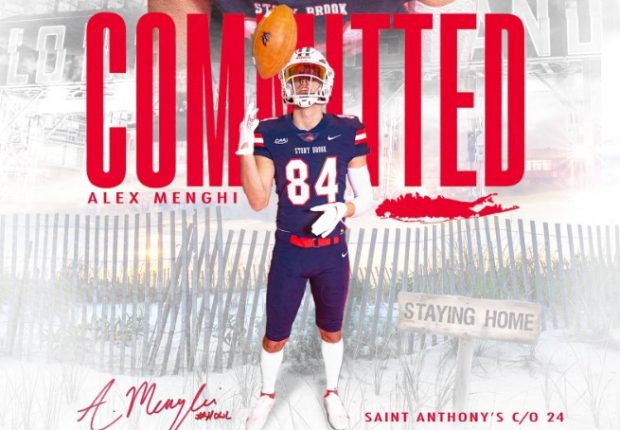Click the “Sign In” link in the top navigation. This will take you directly to your Player Profiles dashboard. At the top right corner of the page, you will see your name with a dropdown arrow. Click the arrow and select “Account Settings”. Scroll down and you will see any Premium Profiles associated with your account. Select the one you wish to downgrade and click the “Downgrade” button. A popup will appear to confirm the request. You will also receive an email confirmation once the downgrade is complete.
Please keep in mind, accounts will not be downgraded until the end of your current payment period.